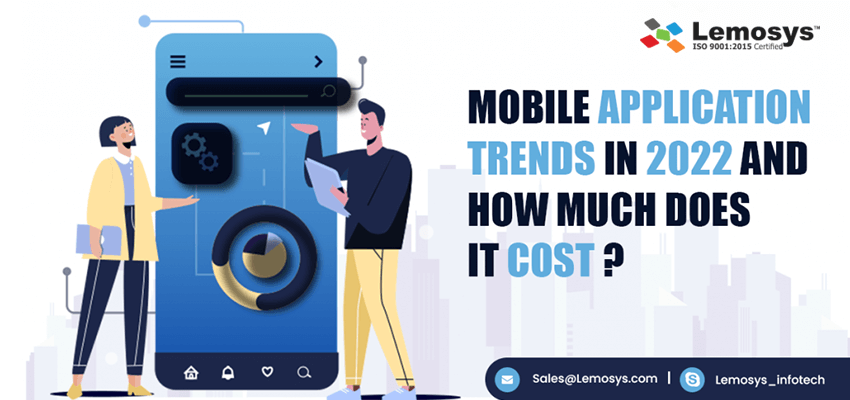Unlocking The Potential of Nearshore Software Development
Unlocking The Potential of Nearshore Software Development https://www.lemosys.com/blog/wp-content/uploads/2023/07/Nearshore-Software-Development.webp 800 400 Blog https://www.lemosys.com/blog/wp-content/uploads/2023/07/Nearshore-Software-Development.webpIn the ever-evolving landscape of software development, nearshore software development has emerged as a powerful and efficient model that organizations are increasingly adopting. This article delves into the concept of nearshore software development, its benefits, and how it is transforming the way businesses develop software solutions.
What is Nearshore Software Development?
Nearshore software development is a strategic approach to outsourcing software development tasks to neighboring countries or regions with similar time zones and cultural affinity. Instead of opting for offshoring to far-flung destinations, nearshore development allows businesses to collaborate with teams in close proximity, often within the same or neighboring time zones.
Advantages of Nearshore Software Development
1. Proximity and Time Zone Synchronization
One of the primary advantages of nearshore software development is the geographical proximity between the client and the development team. This physical closeness fosters better communication, collaboration, and real-time interaction. Moreover, having teams in the same or nearby time zones minimizes delays and ensures smoother project management.
2. Cultural Alignment
Cultural alignment plays a crucial role in software development projects. Nearshore software development offers the advantage of working with teams that share similar cultural backgrounds and work ethics. This alignment greatly reduces the risk of miscommunication and enhances the overall efficiency of the development process.
3. Cost-Effectiveness
Nearshore software development strikes an excellent balance between cost and quality. While it may not always be as inexpensive as offshore options, the cost is significantly lower than onshore development. This cost-effectiveness allows businesses to allocate their budget more efficiently and invest in other core aspects of the project.
4. Access to Talented Pool of Resources
Countries with established nearshore software development hubs often boast a rich talent pool of skilled and experienced software professionals. Businesses can tap into this talent to find experts in their respective domains, ensuring a high standard of work and successful project outcomes.
How Nearshore Software Development is Transforming Businesses?
1. Agile Collaboration
Nearshore software development encourages agile collaboration between clients and development teams. Daily stand-up meetings, frequent updates, and iterative development cycles foster transparency and allow for quicker feedback and adjustments. This results in faster project delivery and better adaptability to changing requirements.
2. Enhanced Productivity
The proximity of nearshore teams enables real-time collaboration, leading to enhanced productivity. Quick access to information and continuous communication helps avoid bottlenecks and streamline development processes, ultimately accelerating the time-to-market for software solutions.
3. Focus on Core Competencies
By outsourcing software development to nearshore partners, businesses can focus on their core competencies and strategic initiatives. Delegating development tasks to experienced teams allows organizations to optimize resource allocation and concentrate on business growth and innovation.
4. Risk Mitigation
Nearshore software development offers a certain level of risk mitigation compared to offshoring. With teams in closer geographical and cultural proximity, businesses can mitigate language barriers, reduce legal complexities, and address any issues promptly, minimizing potential risks associated with software development.
Challenges of Nearshore Software Development:
While nearshore software development offers numerous benefits, it also comes with some challenges that businesses should be aware of:
- Language Differences: While nearshore locations often share a common language with the client’s country, there can still be language barriers that might impact communication and understanding.
- Cultural Nuances: Despite cultural similarities, there can be differences in work culture, communication styles, and business practices that require careful navigation to ensure effective collaboration.
- Infrastructure and Technology: Some nearshore destinations might have varying levels of technological infrastructure, which can affect project timelines and access to specific SEO tools and resources.
Choosing the Right Nearshore Partner:
Selecting the right nearshore software development partner is crucial for project success.
Here are some factors to consider when making your choice:
- Expertise and Experience: Look for a nearshore company with a strong track record in software development and a portfolio that aligns with your project requirements.
- Communication Skills: Ensure effective communication by selecting a partner with fluent English-speaking teams and excellent communication practices.
- Cultural Compatibility: Seek a partner with cultural affinity and values that resonate with your company’s culture.
- Security and Compliance: Ensure that the nearshore partner adheres to data security standards and complies with relevant regulations.
- Agile Methodology: Choose a company that embraces agile development practices to accommodate project changes and deliver results efficiently.
Conclusion
Nearshore software development is a game-changer for businesses looking to harness the power of software solutions. By embracing this approach, organizations can benefit from enhanced collaboration, cost-effectiveness, and access to skilled resources, all of which contribute to successful and timely project deliveries.
As the software development landscape continues to evolve, nearshore software development is poised to play an increasingly crucial role in shaping the future of businesses worldwide.
Take the leap and embrace the future of software development! Experience the power of nearshore collaboration for your projects.
Connect with us now to unlock a world of skilled talent, seamless communication, and cost-effective solutions. Let’s build something exceptional together!